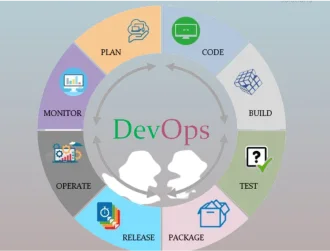In the dynamic world of tech startups and established businesses, a Minimum Viable Product (MVP) is crucial. Serving as the foundation for innovation and growth, an MVP offers a strategic way to introduce a new product by focusing on core functionalities that meet early customer needs. This approach is invaluable for gathering critical feedback and insights and shaping the trajectory of future product development.
The journey of MVP creation is closely intertwined with the art of prototyping. In this process, the first tangible manifestations of innovation take form, setting the stage for what lies ahead. This allows developers and stakeholders to bring their concepts to life, testing and refining their ideas practically before diving into full-scale production. This article explores prototyping in MVP advantages, best practices, and tools.
What is MVP Prototyping?
Prototyping is an essential element of MVP development, serving as a practical tool to validate product design, functionality, and user experience. It allows for a simplified yet effective exploration of the product concept, focusing on essential features and functionality.
This process is not just about creating a visual representation; it’s an interactive demonstration that brings the product idea to life for stakeholders. Through early-stage prototypes, complex ideas, unique features, and design elements can be communicated clearly and effectively, ensuring that all parties involved have a cohesive understanding of the product vision.
MVP vs. Prototyping
Here are some key differences between the both:
Prototyping
- Visual and interactive models based on a specific concept
- Design, usability, and practicality are verified
- Product ideas and prototypes are created before MVP development
MVP
- Produce a market-ready product with few features to assess customer satisfaction and product viability
- It is better than product prototyping
- Teams may better grasp how these techniques work together with this differentiation
The Role of Prototyping in MVP Development
The MVP prototyping importance includes the following:
Concept validation and visualization
MVP prototypes focus on product ideas. This helps product managers, designers, and engineers collaborate on designs. It delineates abstract ideas with real imagery to assist project stakeholders in grasping tangible results.
Prototyping is used by teams to test product vision and user experience. The initial testing indicates design problems, consistency issues, and functionality issues. Addressing these challenges during prototyping avoids errors and malfunctions and saves resources.
User feedback and iterative design
Prototyping in MVP development allows early user input and design iteration. Low-fidelity prototypes enable product interaction. Interaction and user testing help companies understand user needs, expectations, and problem spots.
The iterative nature of prototyping complements agile user- centric MVP development. Teams may modify prototypes based on feedback. Iterative design refines the MVP based on real-world user input to guarantee functionality and customer satisfaction.
Risk reduction
Unvalidated, fully-scale product development is dangerous. Team prototyping identifies and resolves issues early in development. This risk-aware technique evaluates technological feasibility, design possibilities, and user acceptance to inform decisions.
By reducing prototype risks, teams may speed up development. To save time, lean firms embrace quick iterations and verified learning.
Communication and Collaboration
Modern product development requires cross-functional teams of designers, developers, product managers, and stakeholders to communicate and collaborate. These tasks may work with prototypes. Visuals of the product idea are more straightforward to understand than technical requirements, so teams from various disciplines may cooperate.
Collaborative prototyping lets stakeholders design. Collaboration helps project participants understand the product vision, reducing confusion and speeding up decision-making.
Time and Cost Efficiency
Product development requires time and cost efficiency. Naturally, prototypes need fewer resources than full-scale development. Early prototyping for product validation helps teams find and fix problems, saving money.
Iterative prototyping boosts efficiency. Fast feedback iterations let teams enhance the product idea without rewriting or redesigning. This streamlined technique speeds MVP development and market entry.
MVP Prototyping Best Practices
Products are developed via MVP (Minimum Viable Product) prototyping. User input, validation, and iterative design best practices are needed for MVP prototypes. MVP prototype development best practices:
-
Set Goals before Prototyping
Discover product features to prototype. The MVP prototype stays focused and relevant with clear UI, UX, or key feature flow goals.
-
Early Stakeholder Engagement
A successful prototype requires collaboration. Involve product owners, designers, developers, and consumers early. This addition considers many views. Early engagement defines project aims.
-
Start with Low-fidelity Prototypes
Start with paper drawings, wireframes, or digital mockups before making high-fidelity prototypes. Low-fidelity prototypes are cheap and fast for feedback-based improvements. Early prototypes validate ideas quickly by focusing on product concepts rather than specifics.
-
Prioritize Essential Features
MVP development prioritizes user needs. The product value proposition should guide MVP design and prototyping. Though tempting to add all features, the MVP aims to confirm the basic idea with little effort. Optimize product features for early adopters and the main purpose.
-
Real User Trials
Users often evaluate prototypes best. Generate honest user feedback. Usability testing includes consumers engaging with the prototype to assess design fit and concerns. These sessions’ iterations are based on user behavior and qualitative feedback.
-
Iterative Feedback Prototyping
User and stakeholder feedback affects prototype changes. Use feedback to improve the prototype at each step. The product meets user and market requirements via iterative design and real-world insights.
-
Try Diverse Prototyping Tools
They meet diverse demands. Try different team prototyping tools for MVP success through prototyping. Favorites include Figma, Sketch, Adobe XD, and InVision. To choose the best workflow option for your team, consider functionality, collaboration, and usability. An exemplary prototype tool may accelerate design, validation, and collaboration.
-
Use Interactive Prototypes
Simulate user interactions and processes throughout development via interactive prototypes. Interactive prototypes let consumers and stakeholders utilize the product like an app. Interactivity uncovers usability flaws and user experience that static designs miss in mobile app development services.
MVP Development Prototyping Tool
Creating an MVP requires the correct prototype tools. Teams may design visual representations, interactive interfaces, and collect feedback using this technology to bring the product to life.
Some popular MVP prototyping tools include:
1. Figma
The cloud-based design and prototyping tool Figma allows real-time collaboration. The versatile tool creates interactive prototypes and UI/UX designs.
Key Features:
- Teamwork in real time
- Cloud-stored design files
- An integrated design and prototyping platform
- Advanced interaction and prototyping
Benefits:
- Teamwork without friction
- Platform-independent accessibility
- Design-to-prototyping efficiency
2. Sketch
It is a Popular vector-based interface, icon, and prototype designer. It integrates well with interactive prototype tools like InVision but lacks prototyping functionality.
Key Features:
- User-friendly UI
- Many plugins boost functionality
- Integration of interactive design prototypes
Benefits:
- Focus on UI simplicity
- Plugin extensibility
- Prototype tool collaboration
3. Adobe XD
Users seeking a complete solution should utilize Adobe XD. Design-to-interactive prototype transitions for product development are simplified.
Key Features:
- One design/prototyping app.
- Adobe Creative Cloud app integration.
- Auto-animate interactive transitions.
- Project-team collaboration features.
Benefits:
- Combining design and prototyping
- Adobe Creative Cloud competence
- For realistic prototyping, auto-animate
4. InVision
This is a dynamic and animated tool for team prototyping. It aids product creation via collaboration, version control, and user testing.
Key Features:
- Simple interface for interactive prototypes
- Features for team and stakeholder collaboration
- Manage design and prototype modifications using version control
- Try getting user feedback
Benefits:
- Advanced prototyping and interactivity
- Design input and cooperation
- Design tool integration
Conclusion
MVP prototyping is dynamic and collaborative, requiring careful preparation and best practices used by experts providing mobile app development services. Teams can make informed decisions and develop successful products by setting clear objectives, involving stakeholders early, using low-fidelity prototypes, prioritizing key features, testing with real users, and aligning with the MVP roadmap.