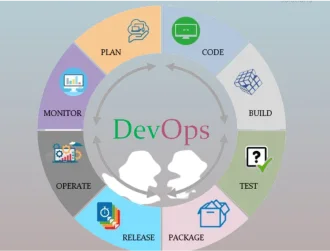Why Your ‘Perfect’ Code Fails in Production proves that Robust Engineering Is More Than Just Good Code, and every full-stack engineer learns this lesson the hard way. Your code isn’t done when it works on your machine.
Let me paint a picture you’ll recognize. Last month, I shipped a feature that passed every test. Locally, it ran like a dream—
React frontend talking smoothly to the Node.js API, PostgreSQL queries humming at 50ms, Docker containers synced perfectly. “MVP achieved!” I declared, merging the PR with pride.
Then came the Slack alert at 2 AM: “Why is the login page down?!”
Turns out, my “flawless” code had a critical blind spot. Production environments are merciless, and here’s what I missed — the kind of things that prove why Robust Engineering Is More Than Just Good Code.
The “It Works on My Machine” Fallacy: My local database had 100 test users. Production had 500,000. A poorly indexed query brought the API to its knees. Classic production environment issue.
Hidden Dependency Gremlins: My Dockerfile used node, but the production server cached an older image. A single breaking change in a minor Node.js update crashed the entire auth flow. Another example of why Robust Engineering Is More Than Just Good Code.
The Silent Config Killer: Environment variables for third-party services (Stripe, SendGrid) worked locally… but weren’t added to the production Kubernetes configmaps.
The result? 12 hours of downtime, a frantic rollback, and a very unhappy CTO.
Why This Haunts Every Full Stack Engineer?
Building across the stack means juggling 10 layers of abstraction. What you think is a simple fix—
Frontend: “Why is this React component re-rendering 100 times?”
Backend: “Why did Sequelize return a Promise<void> instead of the Model?”
Infrastructure: “Why does the AWS ALB return 504s suddenly?”
—often masks deeper system-wide issues.
Each of these questions can point to deeper production environment issues that make even perfect code crumble.
3 Fixes to Stop the Madness
- The “Prod Clone” Sandbox:Run a mini-production environment locally using Terraform + Docker Compose. Mirror your cloud setup (even scaled down)Pro tip: Use ngrok to expose local APIs to external services (e.g., testing webhooks).
- The Observability Stack:Add Prometheus + Grafana to track real performance. That “50ms query”? It’s 2s in prod under load. Log context, not just errors: Attach user IDs, session tokens, and API routes to every log line.
- The “Pre-Mortem” Checklist:Before deploying, ask: “What will break if X doubles?” (users, data volume, API calls). Automate this with chaos engineering tools like Gremlin or even simple k6 load tests.
Final Tip: Open your browser’s DevTools right now. Check the network tab for your app’s API calls. See those 401s quietly failing? That’s your next midnight fire drill. Fix it before the CEO tries to log in.
Full-stack engineering isn’t just writing code. It’s architecting for the chaos of real-world usage. And if you’ve survived a week where your “perfect” code breaks in production and sets the database on fire, welcome to the club.
Credit: –
Hammad Yasub Khan
Software Engineer